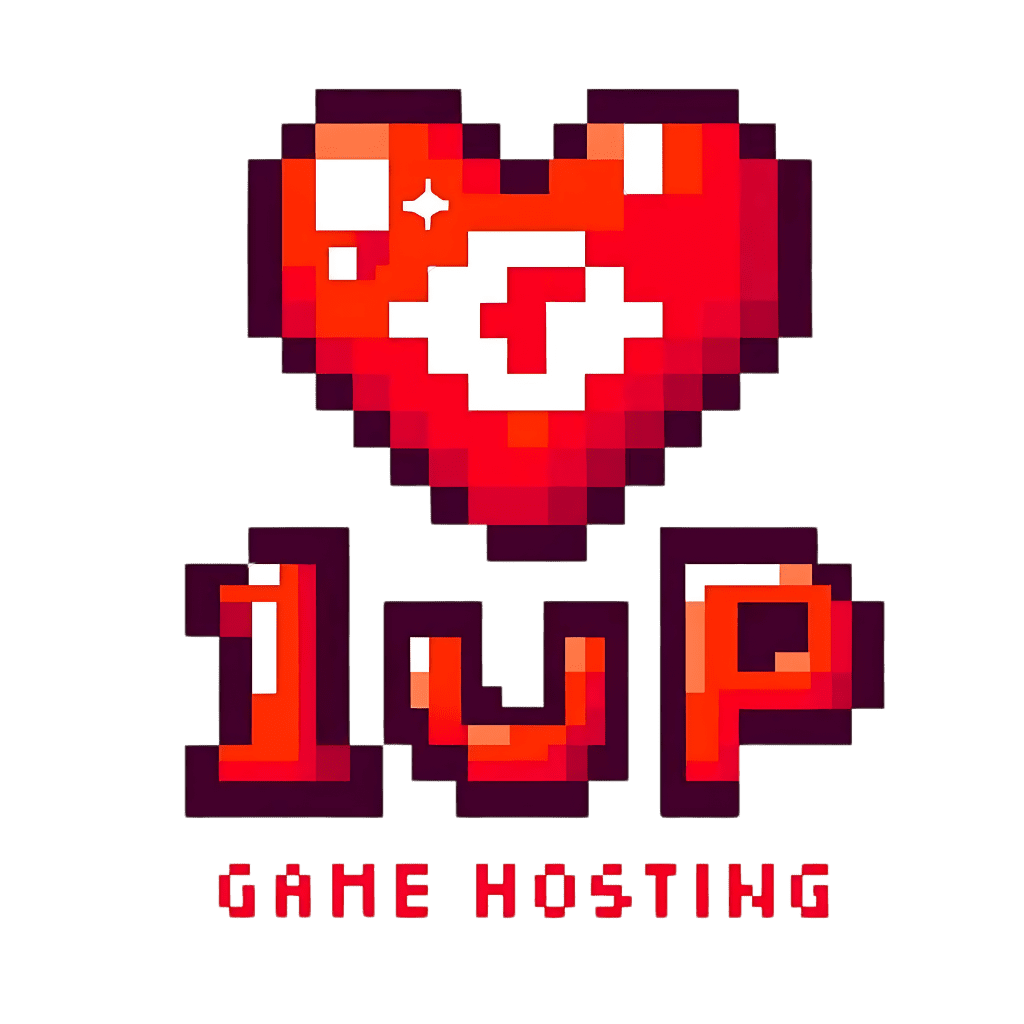Here’s the blog post rewritten using Discord Markdown:
Setting Up Your FiveM Server: A Step-by-Step Guide
Setting up your FiveM server is the first major step in creating your own custom multiplayer experience. Whether you’re planning a roleplay server, racing server, or something entirely unique, getting the setup right from the start is crucial. In this guide, we’ll walk you through the process step-by-step, from downloading the necessary files to configuring your server for optimal performance.
Step 1: Download the FiveM Server Files
The first thing you’ll need to do is download the FiveM server files. These are the core files that will run your server. Head over to the official FiveM website and grab the latest server build. Make sure you download the correct version for your operating system (Windows or Linux).
Once downloaded, extract the contents into a dedicated folder on your machine, such as C:\FiveMServer or /opt/fivem on Linux.
Step 2: Configuring the Server
Now that you’ve got the server files, it’s time to configure them. The most important file here is server.cfg, which is where you’ll define the settings for your server. Open server.cfg in a text editor and edit the following key fields:
sv_hostname: This is the name of your server as it will appear in the server browser. Make sure it’s catchy and relevant to your community.maxplayers: Set the maximum number of players allowed on your server. The default is often 32, but you can adjust this depending on your server’s capacity.endpoint_add_tcp/udp: This sets the IP address and ports your server will use (usually left as default unless you have special requirements).start resources: This section is where you define which resources (scripts, mods, etc.) will load when the server starts.
Other settings include enabling voice chat, configuring permissions, and setting up server messages.
Step 3: Port Forwarding
In order for others to connect to your server, you need to ensure that your router is configured to forward the appropriate ports. The default port used by FiveM is 30120 for both TCP and UDP. Here’s how you can set up port forwarding:
- Log into your router’s control panel.
- Find the port forwarding section (this varies by router brand).
- Create a new forwarding rule that opens port 30120 (TCP/UDP) and directs it to your server’s local IP address.
If you’re unsure how to find your server’s IP or access your router’s settings, there are plenty of online guides specific to your router model.
Step 4: Running Your Server for the First Time
With the configurations set and ports forwarded, it’s time to start the server. Run the FXServer.exe file (on Windows) or the equivalent start script on Linux. If everything is set up correctly, you should see the server start without errors.
You can monitor the server’s activity in the command prompt or terminal window. If the server is running smoothly, you can now test connecting to it both locally and from external networks.
Step 5: Managing Resources and Scripts
FiveM’s biggest strength lies in its customization options. You can add resources like custom scripts, maps, and vehicles by placing them in the “resources” folder. To load these resources when the server starts, add them to your server.cfg file using the start resourcename command.
It’s important to test new resources one at a time in a development environment to avoid conflicts and performance issues.
Step 6: Setting Up Admin Tools
Once your server is live, you’ll need admin tools to manage it effectively. Tools like vMenu and EasyAdmin are popular choices for server owners. These tools allow you to kick/ban players, manage server settings on the fly, and monitor player activity. Make sure these admin tools are configured correctly with the appropriate permissions.
Tips for Server Stability and Optimization
- Regular Updates: Keep both your FiveM server files and any installed resources updated to the latest versions. Updates often include bug fixes, performance improvements, and new features.
- Backup Regularly: Always back up your
server.cfgfile and custom resources. This will save you a lot of headaches if something goes wrong. - Resource Management: Monitor your server’s CPU and RAM usage. If you notice lag or crashes, it may be due to resource-heavy scripts. Optimize or remove any scripts that are causing performance drops.
Common Setup Pitfalls and How to Avoid Them
- Misconfigured Ports: If your server doesn’t show up in the server browser, double-check your port forwarding settings.
- Script Conflicts: If your server crashes frequently, it’s often due to conflicting scripts. Check your logs for errors and troubleshoot accordingly.
- Incorrect Permissions: Ensure all server files have the correct read/write permissions, especially on Linux servers. Missing permissions can prevent your server from starting.
Advanced Configurations and Customizations
As you become more comfortable with your server setup, you can dive into more advanced configurations like:
- Setting up multiple server instances for different game modes or player groups.
- Automating server restarts and backups using scheduled tasks or cron jobs.
- Integrating Discord bots for automated server announcements, player reports, and more.
Final Thoughts
Setting up a FiveM server is both a technical challenge and an opportunity to create something unique. By following these steps, you’ll be well on your way to running a stable, high-performance server that offers players a great experience.
In the next post, we’ll dive into must-have scripts and mods that will enhance your server and give your community the tools they need to enjoy the game even more.
This version uses Discord Markdown to format the post, making it easy to share in a Discord server while retaining clarity and structure.