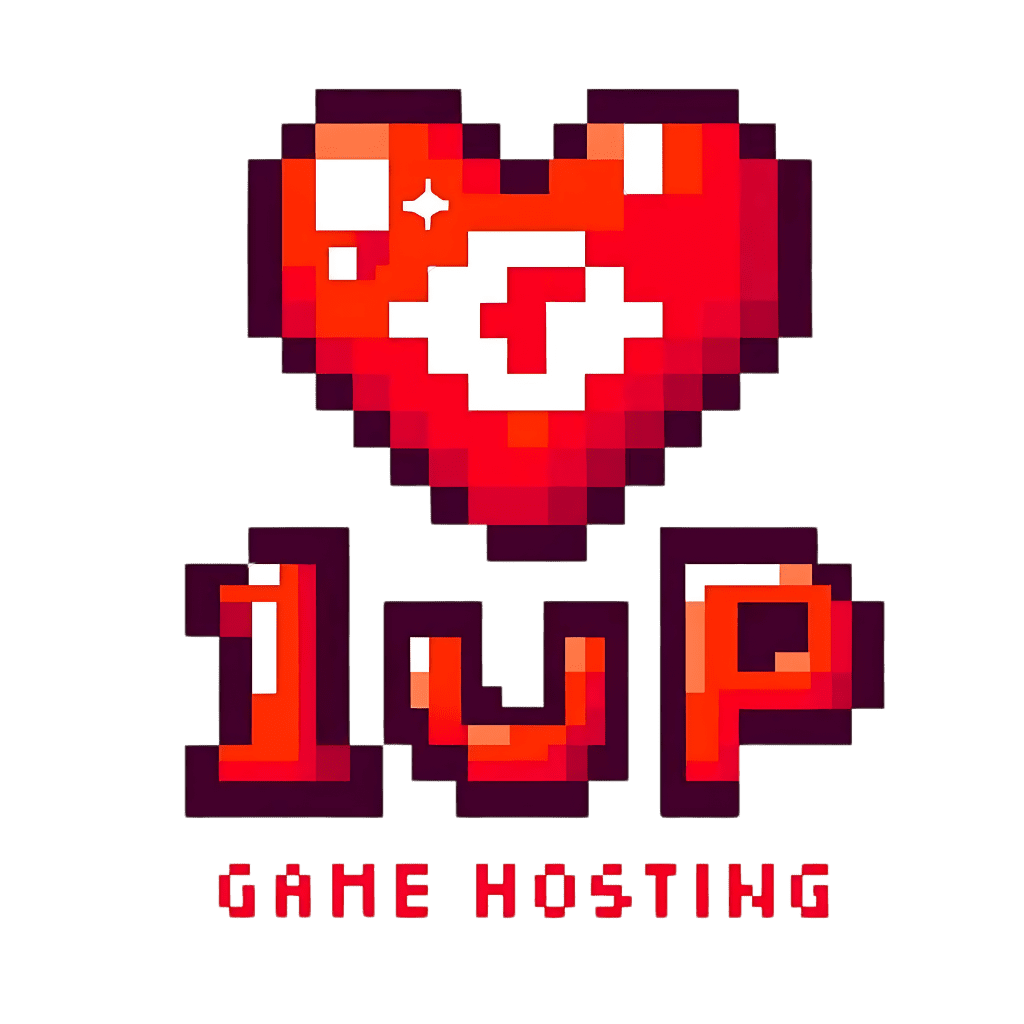Once your FiveM server is set up and running, it’s time to take things to the next level with custom scripts and mods. One of the best features of FiveM is the endless customization possibilities it offers through third-party resources. Whether you’re running a roleplay server, a racing server, or something entirely unique, there are certain scripts and mods that can take your server from basic to extraordinary. In this post, we’ll cover some must-have scripts and mods that every FiveM server owner should consider.
1. Choosing a Framework: vMenu, ESX, or QBus
One of the first decisions you’ll need to make when setting up your server is choosing a framework. This framework will be the backbone of your server, dictating how players interact, what features are available, and how you manage everything. Here’s a breakdown of the three most popular options:
- vMenu: Ideal for servers focused on fun and flexibility without the deep mechanics of roleplay. It provides a straightforward and powerful menu that handles spawning, teleportation, vehicle management, and more. Perfect for casual or creative servers.
- ESX: The go-to framework for serious roleplay servers. ESX offers a fully-fledged economy, jobs, inventories, businesses, and a ton of custom scripts designed specifically for roleplay. It’s the foundation of most RP servers and is highly customizable.
- QBus: Another popular roleplay framework, QBus (sometimes referred to as QB-Core) offers similar features to ESX but with a more modern and modular approach. Many server owners prefer QBus for its flexibility and ease of integration with new scripts.
Choosing between these frameworks largely depends on your server’s goals. If you want a casual experience, go for vMenu. If you’re focused on deep roleplay, ESX or QBus are your best options.
2. Custom Vehicles: Make Your Server Stand Out
One of the quickest ways to give your server a unique flavor is by adding custom vehicles. Whether it’s hypercars, motorcycles, emergency vehicles, or even quirky, custom-designed vehicles, the FiveM community has a huge library of models to choose from.
Things to Consider:
- Focus on optimized vehicle models to avoid lag and texture issues.
- Too many custom vehicles can impact performance, so choose wisely.
- Regularly update and replace vehicle models based on player feedback.
Custom vehicles are a huge draw for players, especially if you offer models that aren’t available on other servers. You can even organize car shows, races, or special events centered around the vehicles available on your server.
3. Custom Maps: Transform Your Game World
Why limit your server to the default GTA V map when you can introduce entirely new locations and interiors? Custom maps allow you to create unique areas for roleplay, racing, or whatever your server is focused on.
Popular Map Types:
- Fully custom cities or towns.
- Interior mods like police stations, hospitals, and garages.
- Custom racetracks and obstacle courses.
Adding custom maps is a great way to give your players new areas to explore. Just remember that some maps can be resource-heavy, so test thoroughly before deploying them on your live server.
4. Anti-Cheat Tools: Keep Your Server Fair and Secure
No server is immune to cheaters and trolls, which is why you need a solid anti-cheat system in place. Two popular options in the FiveM community are Badger Anti-Cheat (a free option) and Phoenix AntiCheat (a premium option). Here’s a quick overview:
- Badger Anti-Cheat: This is a free and reliable anti-cheat solution that covers the basics. It’s easy to install, regularly updated, and works out of the box with little configuration needed.
- Phoenix AntiCheat: If you’re looking for a more comprehensive, premium option, Phoenix Anti-Cheat is a top choice. It offers advanced detection methods, customizable alerts, and in-depth logs, making it a great investment for high-traffic servers that need more robust protection.
Both options provide the tools you need to maintain a fair and enjoyable environment, keeping your server free from hackers and disruptive players.
Optimizing Performance When Adding Scripts and Mods
It’s easy to get carried away when adding scripts and mods, but doing so can lead to server lag, crashes, and performance drops. Here are some tips for keeping your server running smoothly:
- Test in a Development Environment: Always test new scripts and mods on a separate development server before deploying them live. This allows you to identify conflicts or performance issues without affecting your players.
- Limit Resource Usage: Regularly monitor your server’s CPU and RAM usage. If a particular script or mod is consuming too many resources, look for optimized versions or alternatives.
- Stay Organized: Keep your
server.cfgfile clean and organized. Use clear naming conventions for your resources so you can easily identify and manage them.
Finding the Best Scripts and Mods
The FiveM community is packed with resources, but not all of them are created equal. Look for scripts and mods from reputable developers and communities, such as the Cfx.re forums, GitHub, and other FiveM-specific platforms. Always read reviews, check for regular updates, and make sure the developer is active and trustworthy before adding a resource to your server.
Final Thoughts
Adding the right scripts and mods can take your server to the next level, offering your players a richer and more immersive experience. Whether you’re focused on roleplay, racing, or just having fun, these must-have scripts are a great place to start.
In the next post, we’ll dive even deeper into server customization by exploring how to add unique maps, vehicles, and other resources that will make your server truly one of a kind.