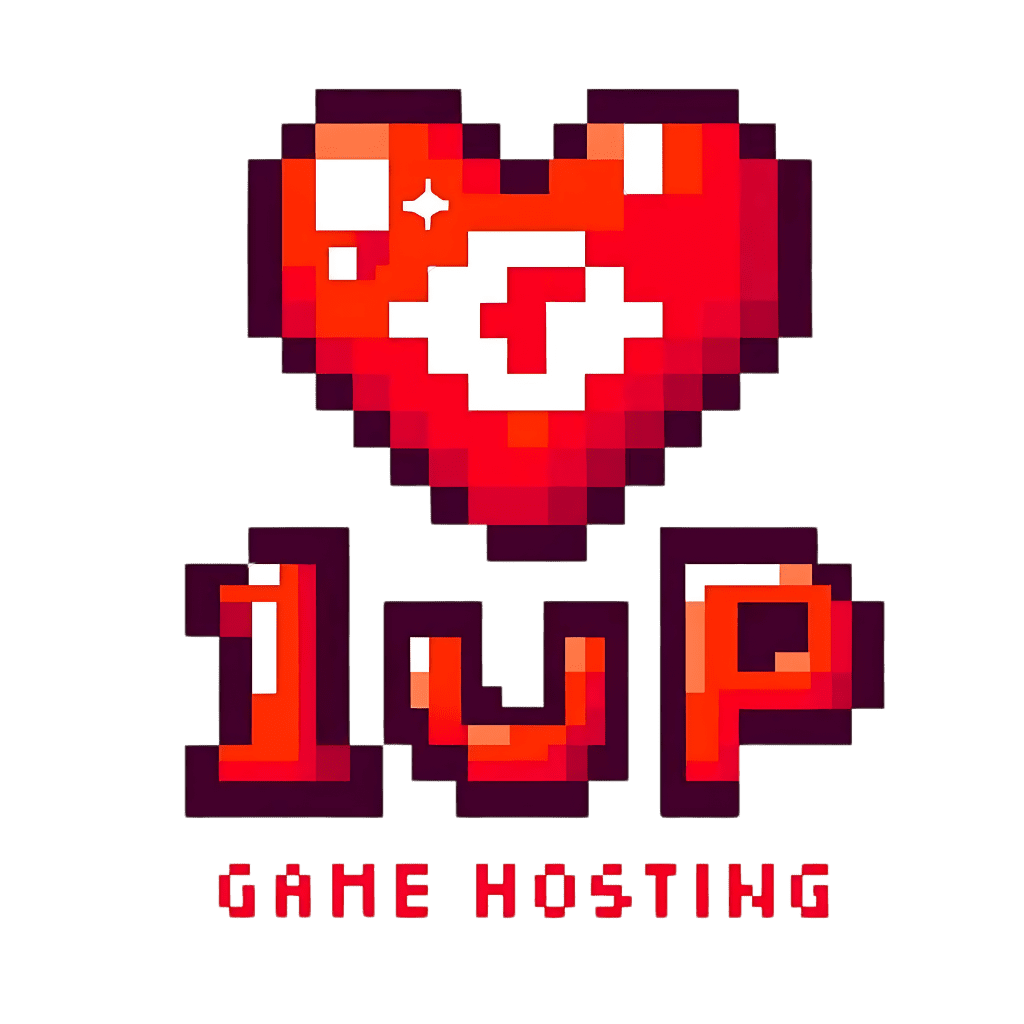Running a FiveM server is an exciting venture, but it also comes with the responsibility of keeping your server secure. Whether you’re dealing with potential DDoS attacks, script vulnerabilities, or disruptive players, maintaining a secure environment is crucial for a stable and enjoyable community. In this post, we’ll explore the key measures you should take to protect your FiveM server from threats and ensure it runs smoothly.
Step 1: DDoS Protection
One of the most common threats to game servers is Distributed Denial of Service (DDoS) attacks. These attacks can overwhelm your server with fake traffic, causing lag, disconnects, or even taking your server offline completely. Here’s how you can safeguard your server:
- Choose a Hosting Provider with Built-in DDoS Protection: Many hosting providers offer robust DDoS protection as part of their service. Providers that specialise in game server hosting typically include anti-DDoS measures to block malicious traffic before it reaches your server.
- Monitor Traffic with a Firewall: Using a firewall helps control the traffic allowed to your server. Configuring IP filters and setting limits on connections can prevent DDoS attacks from being effective.
- Use Rate Limiting: Implement rate limiting for key resources to reduce the impact of spam attacks that could flood your server with requests.
Step 2: Setting Up a Firewall
A properly configured firewall is one of the first lines of defence against unwanted access and potential threats. Here’s what to consider:
- Limit Open Ports: Only open the ports necessary for your FiveM server to operate (usually port 30120 for TCP and UDP). Keep all other ports closed unless they’re absolutely needed.
- Use IP Whitelisting: If your server is intended for a select group of players (such as a private roleplay community), consider using IP whitelisting to allow only approved IP addresses access to your server.
- Configure Iptables (Linux Servers): On Linux servers, use iptables or UFW to set up detailed firewall rules, controlling which IP addresses can access your server and blocking potentially harmful traffic.
Step 3: Securing Your Scripts and Resources
Scripts and mods are what make FiveM servers unique, but they also introduce potential vulnerabilities. Unchecked scripts can expose your server to crashes, exploits, or even malware. Here’s how to mitigate those risks:
- Use Trusted Sources: Only download and install scripts from reputable developers and platforms like the Cfx.re forums or GitHub. Avoid using resources that haven’t been updated in a long time or those with poor reviews.
- Scan for Malicious Code: Before adding new scripts to your server, scan them for potential malicious code. Use tools like VirusTotal to check files, and review the code if possible, especially if you’re unsure about its origin.
- Regularly Update Scripts: Outdated scripts can lead to vulnerabilities. Keep your scripts up to date by checking for new versions regularly, particularly after FiveM updates.
- Limit Permissions: Avoid giving full access to all scripts or resources. Instead, assign specific permissions based on roles or usage needs, reducing the chance of accidental or malicious changes.
Step 4: Regular Backups and Disaster Recovery
No matter how secure your server is, unforeseen issues can still arise. Whether it’s data corruption, a server crash, or an accidental deletion, having a robust backup strategy is essential:
- Automated Backups: Set up automated backups that run daily or weekly. These backups should include your server’s configuration files, databases, and all custom resources.
- Offsite Storage: Store backups offsite (e.g., cloud storage) in addition to locally. This provides a fail-safe in case of hardware failure or data centre issues.
- Quick Restore Plans: Ensure that you have a plan in place to restore your server quickly in the event of a disaster. Test your backup and restore processes regularly to avoid surprises when you need them most.
Step 5: Managing User Permissions
Properly managing user permissions is vital for keeping your server secure from within. Here’s how to ensure that only the right people have access to critical functions:
- Role-Based Access Control (RBAC): Set up role-based permissions that grant access to specific commands and areas of your server based on the user’s role. For example, admins might have full control, while moderators have limited permissions.
- Admin and Moderator Tools: Use tools like EasyAdmin or vMenu to manage permissions easily. Make sure only trusted staff members have access to sensitive commands like banning, kicking, or modifying server settings.
- Regular Audits: Periodically review the permissions and roles assigned to users. If someone leaves the community or steps down from their role, ensure their access is promptly removed.
Final Thoughts
Security is an ongoing process. By implementing these measures, you’ll create a safer environment for your players and reduce the likelihood of disruptions. Keep monitoring, updating, and refining your security setup to stay ahead of potential threats.
In the next post, we’ll look at common server issues you may face and how to troubleshoot them effectively, so you can keep your FiveM server running smoothly.