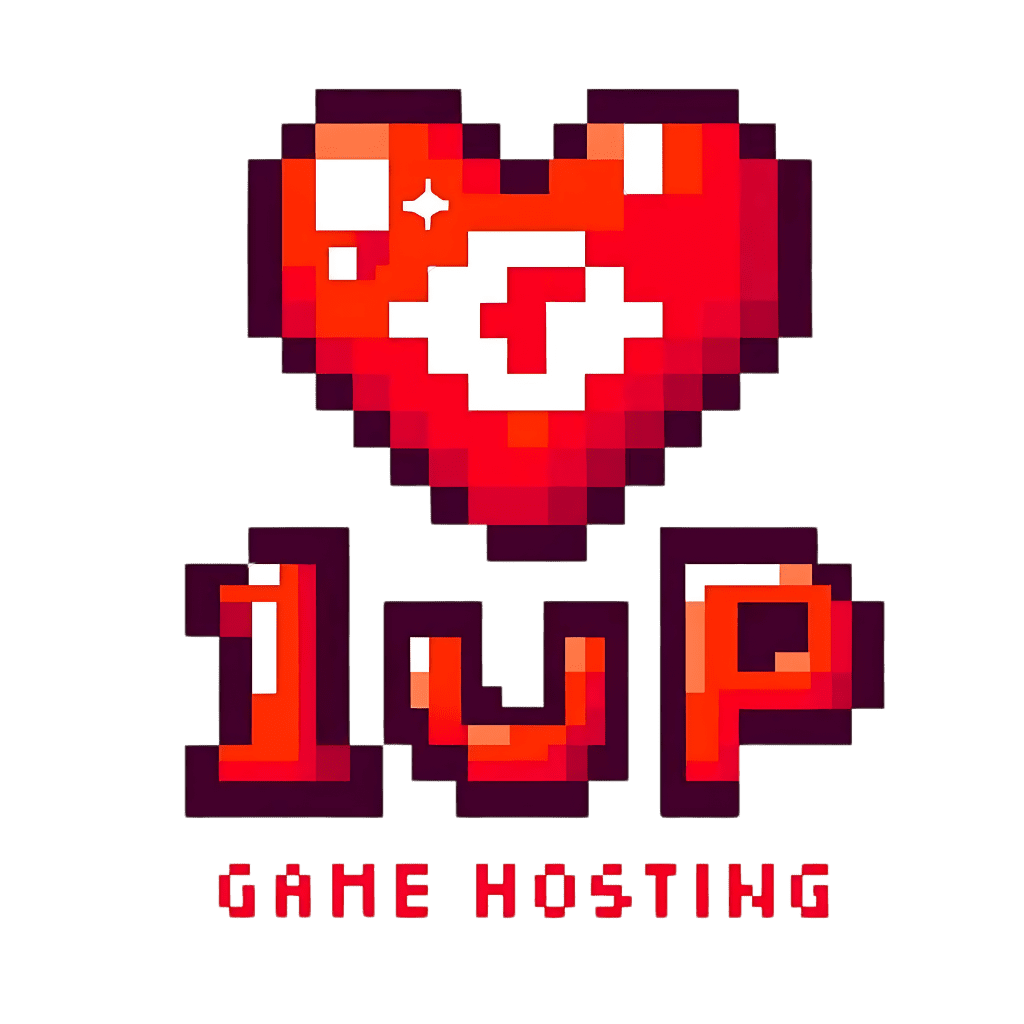Running a FiveM server is rewarding, but no server runs smoothly all the time. From crashes and lag to connection issues and script errors, there are plenty of potential headaches. Knowing how to quickly diagnose and fix these problems is crucial for maintaining a stable and enjoyable experience for your players. In this post, we’ll explore common issues and how to troubleshoot them effectively.
1. Server Crashes
Frequent crashes can be frustrating for both players and admins. Crashes are often caused by script conflicts, resource overload, or incorrect configurations. Here’s how to diagnose and resolve them:
- Check the Logs: Your first stop should always be the logs. The
CitizenFX.logfile and console output often reveal the root cause of crashes. Look for errors, warnings, or unusual activity before the crash occurred. - Disable Problematic Scripts: If your logs point to a specific script, disable it and see if the crashes stop. Sometimes, scripts can conflict with each other, especially if they’re outdated or poorly optimised.
- Monitor Resource Usage: High resource usage can lead to crashes. Use tools like txAdmin to monitor CPU and RAM consumption. If a script is hogging resources, consider finding an optimised alternative or reducing the number of active resources.
- Update Everything: Ensure that your FiveM server files, scripts, and mods are all up to date. Outdated components can cause compatibility issues, leading to instability.
2. High Ping and Lag
Lag is one of the most common complaints from players and can quickly drive them away if not addressed. Here’s how to tackle high ping and lag issues:
- Check Your Host’s Network Performance: The quality of your hosting provider plays a big role in network performance. If you’re experiencing consistent high ping, check your host’s latency and whether their network is congested. You might need to upgrade your plan or switch providers.
- Optimise Scripts: Some scripts can cause lag if they’re not well-optimised. Scripts that run heavy calculations or loop constantly can overload your server. Test scripts one at a time and keep an eye on their impact using resource monitors.
- Limit Player Slots: If your server is struggling under load, consider lowering the maximum player slots. Reducing the number of players can significantly reduce lag, especially during peak times.
- Use Bandwidth Efficiently: Disable or limit unnecessary data-heavy features like excessive syncing, resource streaming, or large custom maps that eat up bandwidth.
3. Players Unable to Connect
If players can’t connect to your server, it could be a configuration issue, network problem, or firewall setting blocking access. Here’s how to troubleshoot connection issues:
- Check Port Forwarding: Make sure that port 30120 (TCP and UDP) is correctly forwarded on your router. Misconfigured ports are a common reason players can’t connect.
- Firewall Settings: Ensure that your firewall is allowing traffic through the relevant ports. On Linux servers, use
iptablesor UFW to check and adjust your firewall rules. - Verify Server Visibility: Double-check your server settings to ensure it’s listed in the FiveM server browser. If your server is private, make sure you’re providing players with the correct connection IP and port.
- Check Resource Conflicts: Sometimes, resource conflicts can prevent players from connecting. Try disabling recently added or updated resources to see if the issue resolves.
4. Script Errors and Resource Failures
Script errors and resources failing to load can cripple your server’s functionality. Here’s how to handle these issues:
- Read the Error Messages: Script errors are usually detailed in the console or log files. Look for specific error messages that indicate what went wrong, such as missing files, syntax errors, or conflicting resources.
- Test Scripts in a Development Environment: Always test new or updated scripts on a development server before deploying them live. This allows you to spot issues early and avoid disruptions for your players.
- Check for Dependencies: Some scripts require other resources to function correctly. Ensure that all dependencies are installed and loaded in the correct order.
- Revert to a Previous Version: If a recent update or change caused issues, try reverting to a previous version of the script or resource. Keeping backups of all configurations and resources makes this process much easier.
5. Voice Chat and Audio Issues
FiveM’s built-in voice chat can sometimes be buggy, leading to issues like players not being able to hear each other, distorted audio, or no sound at all. Here’s how to troubleshoot:
- Check Server-Side Settings: Make sure voice chat is enabled in your server’s configuration. In your
server.cfg, ensure you have the following line:
set voice_enable 1- Client-Side Configurations: Players may need to adjust their in-game voice settings. Ask them to verify that their microphones are set up correctly, push-to-talk is enabled (if necessary), and their volume levels are adjusted.
- Network Latency: High ping can lead to voice chat delays or dropouts. Reducing lag and optimising network performance will often resolve voice issues.
- Use External Voice Systems: For more reliable voice communication, consider using external systems like Discord or TeamSpeak alongside your server. These platforms often provide better quality and reliability compared to in-game voice chat.
Final Tips for Troubleshooting
- Keep Backups of All Configurations: Always keep backups of your server.cfg, resource files, and any important data. This allows you to quickly revert if a change introduces new issues.
- Test One Change at a Time: When troubleshooting, avoid making multiple changes at once. Test one change at a time so you can isolate the root cause of the issue.
- Engage Your Community for Help: Sometimes, your players or staff might have valuable insights into what’s causing an issue. Don’t hesitate to ask for help from your community.
By learning how to diagnose and resolve common issues, you’ll be better equipped to keep your FiveM server running smoothly and provide your players with a stable and enjoyable experience.