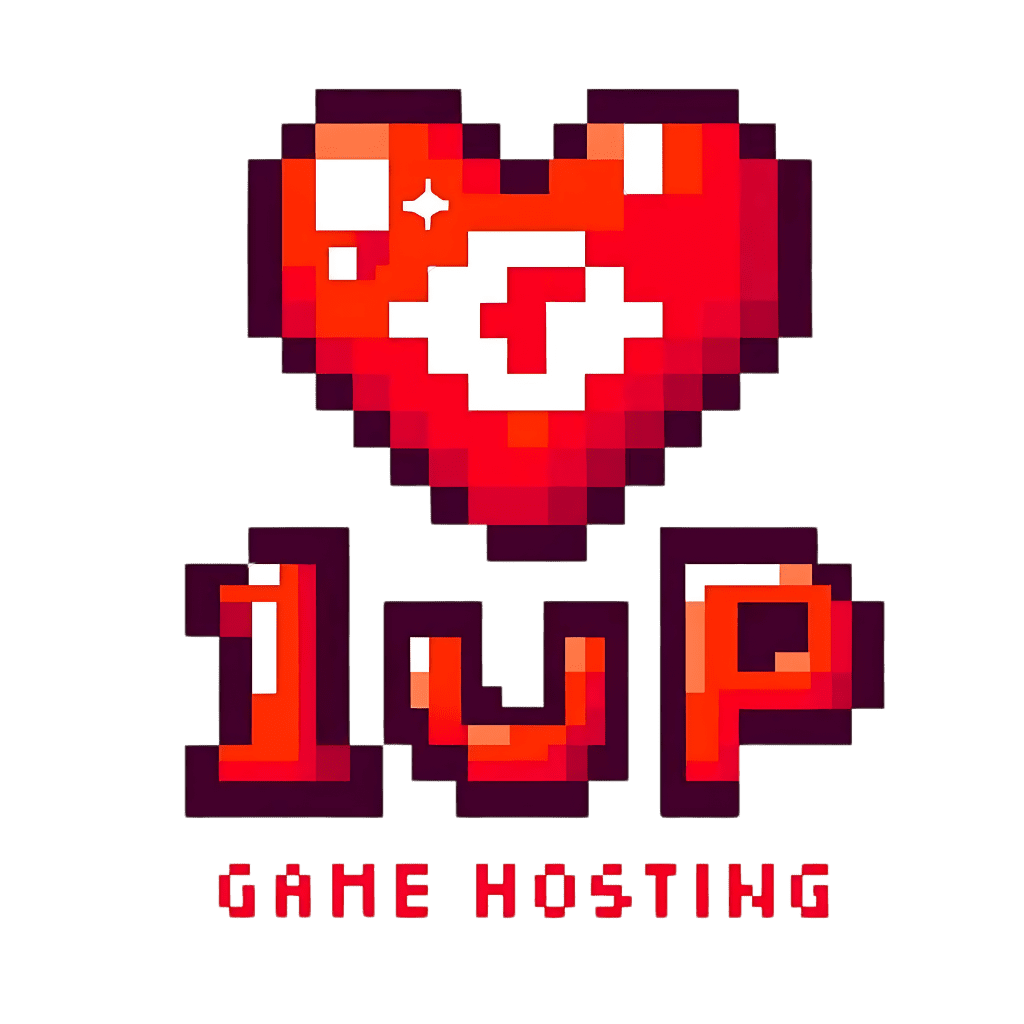As your FiveM server community expands, your server’s demands will increase. More players mean more resources are needed to maintain smooth performance and avoid issues like lag, crashes, and overloaded slots. Scaling effectively is crucial for keeping your players happy and ensuring your server remains stable. In this post, we’ll explore how to scale your FiveM server, upgrade resources, and manage a growing community.
1. Recognising When It’s Time to Scale Up
Before diving into upgrades, it’s important to recognise when your server needs additional resources. Some key signs that it’s time to scale include:
- Player Slots Are Consistently Full: If your server is regularly hitting its player limit, it’s a sign that there’s demand for more slots. Increasing your server’s capacity will allow more players to join during peak times.
- Lag and Performance Issues: As more players join, your server’s CPU, RAM, and bandwidth will be pushed harder. If you notice lag spikes, rubber-banding, or delayed responses, it’s likely due to resource strain.
- Frequent Crashes or Disconnects: Servers struggling with high loads may start crashing or experiencing connection issues. If this happens frequently, it’s time to look at upgrading your hardware or hosting plan.
2. Upgrading Server Resources
Once you’ve identified the need to scale, it’s time to focus on upgrading your server’s resources. Here’s what to consider:
- CPU Upgrades: FiveM is CPU-intensive, especially with multiple players and complex scripts running. Look for a server with a higher clock speed (3.5GHz or more) and additional cores to handle the increased load. Multi-core performance is particularly important for larger servers.
- RAM Upgrades: For small servers, 8GB of RAM might be sufficient, but as your server grows, 16GB or more is recommended. More RAM allows your server to handle additional players, scripts, and resources without running into memory issues.
- Storage Upgrades: If your server hosts custom maps, vehicles, and large files, storage speed is key. Upgrading to NVMe SSDs ensures fast read/write speeds, reducing loading times and improving overall performance.
- Bandwidth Considerations: High player counts and resource-heavy servers require more bandwidth. Ensure your hosting provider offers scalable bandwidth options and low-latency connections to maintain stable performance.
3. Managing Player Growth and Community Expansion
Scaling isn’t just about upgrading hardware—it’s also about managing the increased player base and ensuring your community grows smoothly. Here are some strategies for handling larger communities:
- Expanding Staff Teams: As your server grows, your staff needs to scale too. Recruit additional moderators and admins to help manage chat, events, and disputes. Clearly define roles to prevent overlaps and ensure smooth operations.
- Establishing New Rules and Guidelines: A growing community may bring in players with different expectations. Review and adjust your rules as needed to maintain the server’s atmosphere and address emerging issues like increased player conflict or new types of behaviour.
- Introducing New Features and Content: Larger communities often benefit from expanded features. Consider introducing new scripts, game modes, or events tailored to your server’s expanding player base. Keep content fresh and exciting to maintain engagement.
- Balancing the Needs of New and Existing Players: It’s important to cater to both long-time community members and new players. Introduce onboarding processes for newcomers, such as guides or dedicated channels, while still providing advanced content for your veteran players.
4. Load Balancing and Server Instancing
For servers experiencing significant growth, load balancing and instancing might be necessary:
- Load Balancing Across Multiple Servers: If your player base becomes too large for a single server, consider splitting it across multiple servers. Load balancing allows players to switch between servers seamlessly while maintaining a consistent experience.
- Server Instancing for Different Game Modes: If your community has diverse interests, you could introduce separate instances for different game modes or regions. For example, one instance might focus on roleplay while another offers races or redzone.
- Dynamic Player Slots: Some hosting providers offer the ability to scale player slots dynamically based on demand. This allows you to increase slots during peak times without overpaying when traffic is low.
5. Monitoring and Adjusting Performance
As your server grows, continuous monitoring becomes even more crucial. Here’s how to keep everything running smoothly:
- Use Resource Monitors: Tools like txAdmin offer real-time insights into your server’s performance. Monitor CPU, RAM, and network usage, and keep an eye on which scripts are consuming the most resources.
- Regularly Optimise Scripts and Resources: As your server grows, it’s vital to optimise your scripts and resources. Remove outdated or unnecessary scripts, and look for optimised versions that reduce strain on your server.
- Plan for Downtime and Maintenance: Larger servers may require regular maintenance windows to apply updates, fix bugs, or make hardware upgrades. Communicate these periods clearly to your community to avoid disruptions.
Final Thoughts
Scaling a FiveM server is all about balancing performance with growth. By upgrading your hardware, managing your community effectively, and planning for increased demand, you can keep your server running smoothly while welcoming more players. A well-scaled server not only handles the technical challenges but also maintains the sense of community that made it popular in the first place.