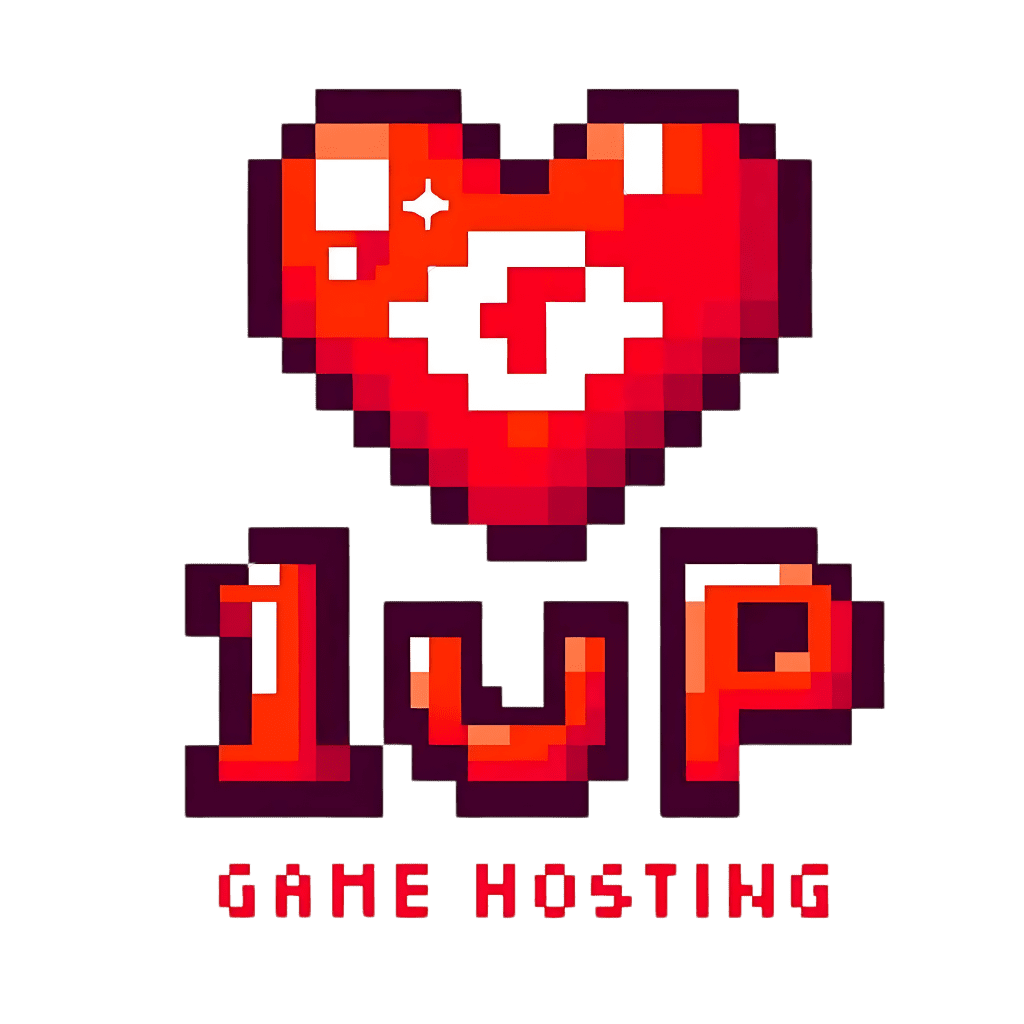Customizing your FiveM server with unique maps, vehicles, and other resources is what will truly make your server stand out. However, as you start adding custom content, keeping things organized is crucial. A well-structured folder setup will not only make managing your server easier but also prevent issues like broken resources, performance drops, and frustrating errors. In this post, we’ll cover how to properly set up folders, add custom content, and maintain a tidy and optimized server environment.
The Importance of a Good Folder Structure
When adding custom resources to your FiveM server, you want to keep everything neatly organized. This doesn’t just help with finding files quickly; it also ensures that your resources load in the correct order and don’t conflict with each other. Here’s an ideal folder structure for a server:
resources/
|-- [maps]/
| |-- custom_map_1/
| |-- custom_map_2/
|
|-- [vehicles]/
| |-- custom_vehicle_1/
| |-- stream/
| |-- vehicle_model.ytd
| |-- vehicle_model.ytf
| |-- __resource.lua (or fxmanifest.lua)
| |-- handling.meta
| |-- vehicles.meta
| |-- carcols.meta
| |-- carvariations.meta
|
|-- [scripts]/
| |-- admin_menu/
| |-- roleplay_system/
|
|-- [interiors]/
| |-- police_station/
| |-- hospital/
|
server.cfgWhy this structure works:
- [maps], [vehicles], [scripts], [interiors] folders: Grouping similar resources into folders makes it easier to manage, update, or remove content. For example, all custom vehicles should be in the
[vehicles]folder, and all map-related resources in[maps]. - Stream folders for vehicles: The
streamfolder is essential for any.ytd(texture) and.ytf(model) files, ensuring they’re loaded properly when the server starts. - Clear naming conventions: Use descriptive names for each resource (e.g.,
custom_map_1,admin_menu) so you always know what’s what. - Better troubleshooting: If something goes wrong, you can quickly identify which folder contains the problematic resource.
Step-by-Step: Adding Custom Maps to Your FiveM Server
- Download the Map Files: Choose a reliable source like the Cfx.re forums or GTA5-mods.com. A typical map mod includes
.ytyp,.ymap, and associated files. - Organize the Files: Create a folder under
[maps]with a clear name, likecustom_city_center. Place all map files inside this folder. Your structure should look like:
resources/
|-- [maps]/
| |-- custom_city_center/
| |-- fxmanifest.lua
| |-- mapfiles.ytyp
| |-- mapfiles.ymap- Edit Your
server.cfgFile: Open yourserver.cfgfile and add the map resource by including:
start custom_city_center- Test and Optimize: After configuring the map, restart your server and load the new map to check for errors. It’s crucial to monitor performance, as some custom maps can be resource-intensive and might cause lag if not optimized properly.
Step-by-Step: Adding Custom Vehicles
Custom vehicles are a fan-favorite when it comes to personalizing a server. They can range from high-end sports cars to specialized emergency vehicles. Here’s how to add them:
- Download the Vehicle Files: Custom vehicles are typically provided as
.ytd(textures),.ytf(models), and.meta(handling) files. Look for high-quality, optimized models. - Organize the Files: Create a folder under
[vehicles]named after the vehicle, such ascustom_sports_car. Place all files inside this folder, making sure to include astreamfolder specifically for the.ytdand.ytffiles. Example structure:
resources/
|-- [vehicles]/
| |-- custom_sports_car/
| |-- stream/
| |-- vehicle_model.ytd
| |-- vehicle_model.ytf
| |-- fxmanifest.lua
| |-- handling.meta
| |-- vehicles.meta
| |-- carvariations.meta
| |-- carcols.meta- Set Up the
fxmanifest.lua(or__resource.lua): The manifest file is crucial for loading the vehicle. Here’s a basic template you can use:
fx_version 'bodacious'
game 'gta5'
files {
'handling.meta',
'vehicles.meta',
'carvariations.meta',
'carcols.meta',
}
data_file 'HANDLING_FILE' 'handling.meta'
data_file 'VEHICLE_METADATA_FILE' 'vehicles.meta'
data_file 'CARCOLS_FILE' 'carcols.meta'
data_file 'VEHICLE_VARIATION_FILE' 'carvariations.meta'- Edit Your
server.cfgFile: Add the vehicle resource:
start custom_sports_car- Test in-Game: After restarting the server, spawn the vehicle using a tool like vMenu. Ensure it drives smoothly, and check for any handling or texture issues.
Other Resources and How to Structure Them
When adding other resources like scripts or interiors, always follow these principles:
- Use folders for each resource type: Keep scripts, interiors, and other content separated for easy management.
- Clear naming conventions: Use names like
hospital_interiororpolice_roleplay_scriptso you know exactly what each folder contains. - Avoid overloading the server: If you notice performance drops, it’s often due to too many unoptimized resources. Regularly audit and remove old or unused resources.
Best Practices for Managing Custom Content
- Stay Organised: The cleaner your folder structure, the easier it is to maintain your server. Proper organization also makes it simple for other admins to step in if needed.
- Backups Are Essential: Always back up your resources and
server.cfgfile before making major changes. If something breaks, you can easily roll back to a working setup. - Test in a Development Environment: Before pushing updates live, test all custom content on a development server. This lets you catch errors or conflicts without disrupting your community.
Final Thoughts
Customizing your FiveM server isn’t just about adding cool content—it’s also about doing it in a way that keeps everything running smoothly. By following these folder structure and organization tips, you’ll be able to manage your server efficiently while still providing unique experiences for your players.
In the next post, we’ll dive into community management—how to build, grow, and maintain a thriving server community that will keep players coming back.